Velobet Login: Your Secure Access Guide
Getting into your account should be the easiest part of your gaming experience, right? Well, usually it is. This page is designed to make your Velobet login process as smooth and secure as possible. Whether you're a seasoned player or logging in for the first time after you register, we've got you covered. We'll walk through the exact steps and tackle the most common login problems head-on.
Your login credentials are the keys to your kingdom of slots and sports betting, so keeping them safe is priority number one. Let’s make sure you can get in easily and keep everyone else out.
Table of contents
How to Log In to Velobet
The process is simple and consistent across platforms, but let's break it down so there's zero confusion. Whether you're at your desk or on the move, here’s how to get into your account.
On a Desktop (PC or Mac)
- Step 1: Navigate to the official Velobet homepage.
- Step 2: Look for the "Login" button, usually located in the top-right corner of the screen. Click it.
- Step 3: A pop-up or new page will appear asking for your username or email address and your password.
- Step 4: Enter your credentials carefully. Remember that passwords are case-sensitive!
- Step 5: Click the final "Login" or "Sign In" button to access your account.
On the Mobile App
- Step 1: Open the Velobet app on your iOS or Android device. If you don't have it, check out our guide to download the app.
- Step 2: The login screen is usually the first thing you see.
- Step 3: Enter your username/email and password.
- Step 4: Pro-tip: If your device supports it, enable biometric login (Face ID/Touch ID) for faster, more secure access next time.
- Step 5: Tap the login button and you're in!
Once you're in, you have full access to everything—your balance, promotions, and the entire game library. It's that simple.
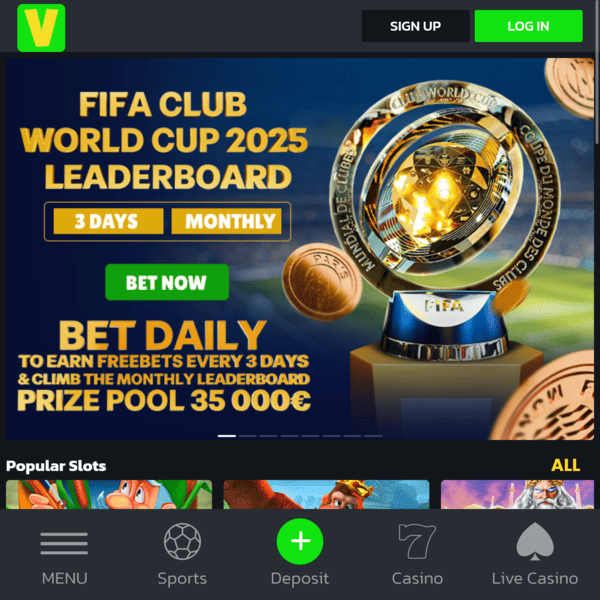
Troubleshooting Common Login Issues
It happens to the best of us. You're sure you typed everything correctly, but you still can't get in. Don't panic! Here are the solutions to the most common login headaches.
- Forgot Your Password? This is the number one issue. On the login form, you'll see a "Forgot Password?" link. Click it, enter the email address you registered with, and Velobet will send you instructions to create a new one.
- Incorrect Username/Password: Double-check for typos. Is your Caps Lock on? Are you using the right email address? It sounds basic, but it solves the problem 90% of the time.
- Account Blocked or Locked: This can happen after too many failed login attempts. It's a security feature. You'll usually need to wait a short period (like 30 minutes) or contact customer support directly to have it unlocked. Some negative player reviews stem from this, but it's a standard security measure.
If all else fails, the 24/7 live chat support is your best friend. They can resolve most login issues quickly and efficiently.
Login Method Comparison: Desktop vs. App
While the core process is the same, there are subtle differences between logging in on a desktop and the mobile app. Here's a quick breakdown of the pros of each method.
| Feature | Desktop/Browser | Mobile App |
|---|---|---|
| Convenience | No installation needed. Accessible from any computer. | Instant access from your home screen. The ultimate convenience. |
| Speed | Fast, but requires manual entry. | Potentially instant with biometric login (Face/Touch ID). |
| Security | Standard SSL encryption. Relies on password strength. | Adds a layer of device-level security (your phone's passcode). |
In my opinion, the app wins for regular players. The speed and added security of biometric login are game-changers for day-to-day use. For casual players, the browser-based login is perfectly fine and secure.
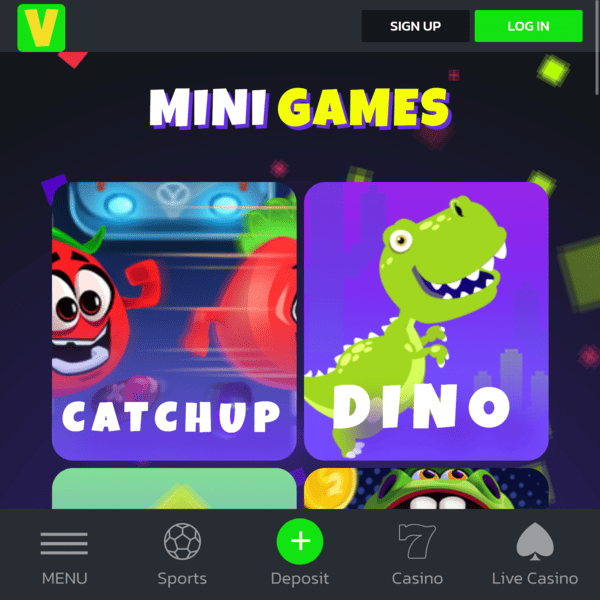
My Expert Security Checklist
Protecting your account is a shared responsibility. Velobet provides the secure platform, but you need to do your part. Follow this simple checklist to keep your account safe.
- Create a Strong, Unique Password: Use a mix of upper/lowercase letters, numbers, and symbols. Never reuse a password from another site.
- Do Not Share Your Details: Your login information is for your eyes only. Support staff will never ask for your password.
- Beware of Phishing: Only log in through the official Velobet website or app. Be suspicious of emails asking for your details.
- Use Secure Wi-Fi: Avoid logging in on public, unsecured Wi-Fi networks (like at a cafe).
- Log Out After Playing: If you're using a shared computer, always log out of your account when you're finished.
Ticking these boxes drastically reduces the risk of unauthorized access to your account and gives you peace of mind.
Expert Opinion: Why Security Matters
Look, I get it. No one wants a lecture on security. But your casino account contains personal and financial data. Protecting it is just as important as protecting your online banking login. Velobet uses industry-standard SSL encryption to protect your data in transit, which is great. It's the same technology banks use.
However, the weakest link is almost always the user's password. Taking 30 seconds to create a strong password is the single most effective thing you can do. It's a small investment of time that provides a huge return in security.
FAQ
- Can I stay logged in to my Velobet account?
- Most browsers and the app offer a "Remember Me" option. While convenient, I advise against using it on shared devices. For personal devices, it's generally safe, but logging out periodically is good practice.
- What should I do if I suspect someone else has accessed my account?
- First, try to log in and change your password immediately. Then, contact Velobet customer support right away. They can review your account activity and take further security measures.
- Does Velobet offer Two-Factor Authentication (2FA)?
- As of my last check in 2025, 2FA is not a standard feature for all users. However, the platform's security is constantly evolving, so this could be implemented in the future. Keep an eye on your account settings for any updates.
Explanation of Security Terms
- SSL (Secure Sockets Layer)
- This is the standard technology for keeping an internet connection secure and safeguarding any sensitive data that is being sent between two systems. You know it's active when you see a padlock icon in your browser's address bar.
- Credentials
- This is simply a term for the information used to verify your identity. In this case, it's your username (or email) and your password.
- Phishing
- A type of cyberattack where attackers send fraudulent messages, often emails, designed to trick a person into revealing sensitive information like passwords or credit card numbers. A classic example is an email that looks like it's from your casino but links to a fake login page.